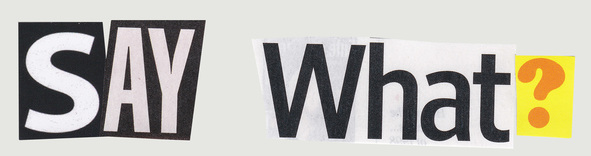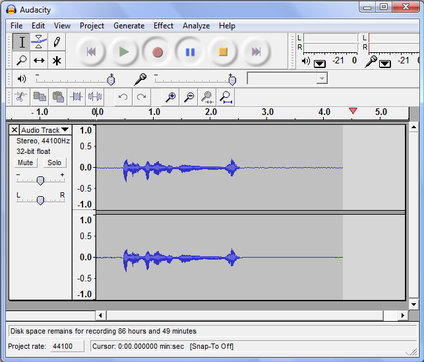Audacity is a free audio editing program. I use this a lot for many different projects. It is simple and there are many different possibilities. I’m going to tell you the very basics.
First, you can download Audacity online at: http://audacity.sourceforge.net/
There are also some helpful instructions and FAQs on the website.
Now that you’ve downloaded the program, you need some sound clips. You can either download sound effects from websites like https://www.freesound.org/ or you can record your own. To record, plug your microphone in. When you’re ready, hit the record button. Speak, sing, yell, holler, or hoot into the microphone. When done, hit stop.
Your screen should now look similar to this:
First, you can download Audacity online at: http://audacity.sourceforge.net/
There are also some helpful instructions and FAQs on the website.
Now that you’ve downloaded the program, you need some sound clips. You can either download sound effects from websites like https://www.freesound.org/ or you can record your own. To record, plug your microphone in. When you’re ready, hit the record button. Speak, sing, yell, holler, or hoot into the microphone. When done, hit stop.
Your screen should now look similar to this:
If there is a section you would like to delete, copy, or rearrange use the Selection tool. This is what I did to create the tape of the mayor. Once a section is selected, you can delete, copy, or cut. If you want to move the selection around inside the track, select the time sift tool.
When done, you have a few options. You can use a 1/4 inch male to male stereo audio wire to go straight from your computer’s speaker output into a portable recorder. To export the sound as a WAV or MP3, select File from the top menu. Then select either “Export as WAV” or “Export as MP3.” This could go on for like another hundred pages, but it won’t. I’m stopping here. Play around with the program. It’s very simple and just takes a little time to figure out. For more information, check out
http://manual.audacityteam.org/
When done, you have a few options. You can use a 1/4 inch male to male stereo audio wire to go straight from your computer’s speaker output into a portable recorder. To export the sound as a WAV or MP3, select File from the top menu. Then select either “Export as WAV” or “Export as MP3.” This could go on for like another hundred pages, but it won’t. I’m stopping here. Play around with the program. It’s very simple and just takes a little time to figure out. For more information, check out
http://manual.audacityteam.org/